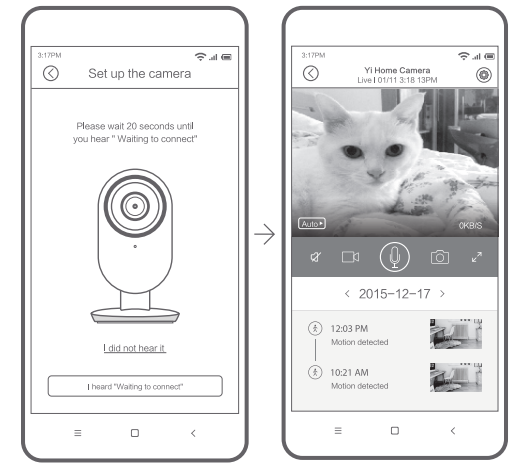How do I set up my new camera? - Yi Home Camera 1080p
1.Get Starded 1) Download the app
Scan the YI Home app QR code below to complete the installation.

You can also download it on the App Store or Google Play store by searching for YI Home Camera .
Easy link:
For iOS users: https://itunes.apple.com/us/app/id1011626777
For Android users:
https://play.google.com/store/apps/details?id=com.ants360.yicamera.international
2) Power on Place the camera close to the router, and make sure Wi-Fi access is available, then connect the cable to the micro USB port on the back of the camera to the power outlet as shown
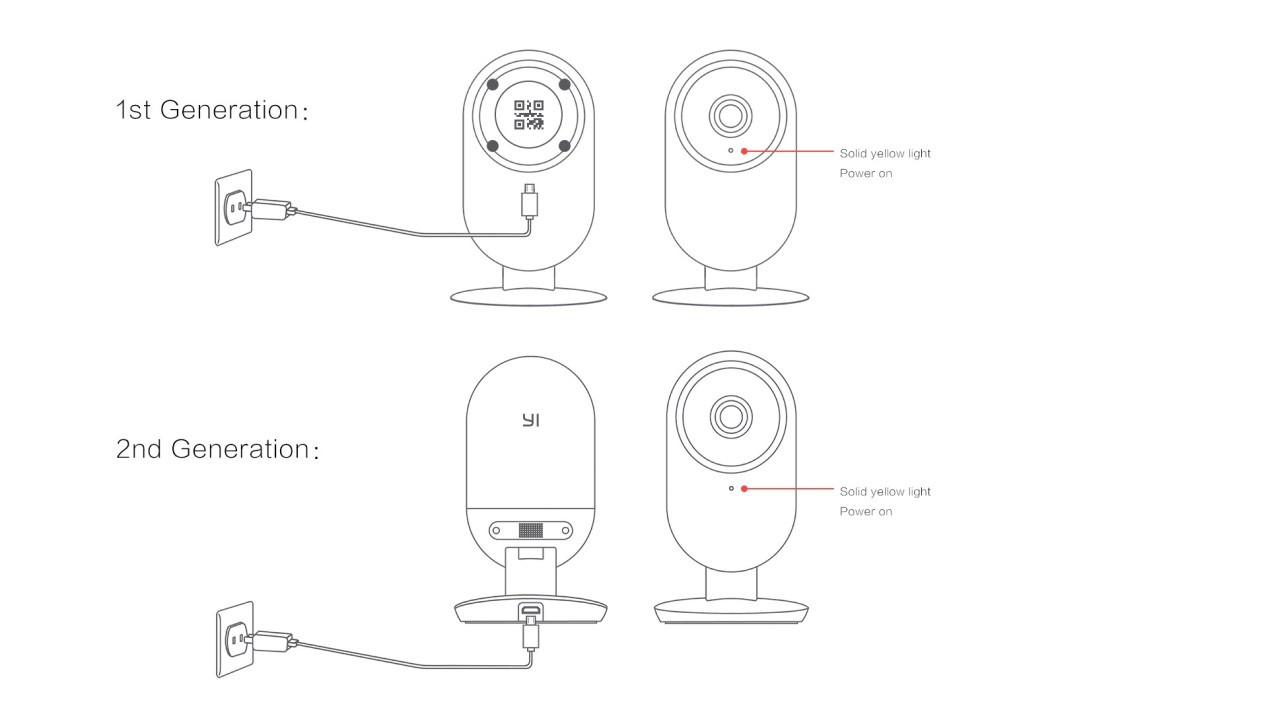 Wait a few seconds until the yellow light starts to blink on the front of the camera.
Wait a few seconds until the yellow light starts to blink on the front of the camera.
If the yellow light does not blink, use a clip to press the reset button on the back of the camera, and wait until the yellow light comes on again.
3) Connect the camera to your phone Follow the simple set up instruction on the app. You can configure multiple cameras one at a time.
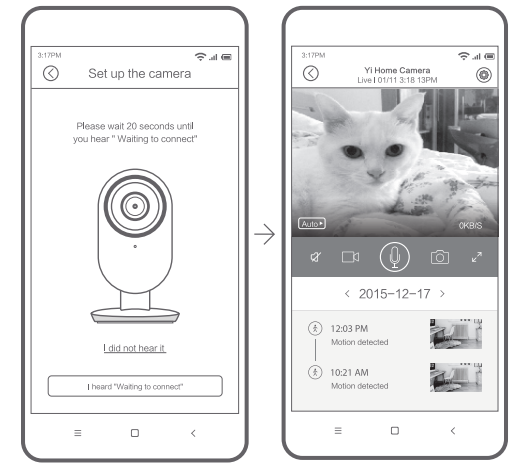 2. Switch Wi-Fi Networks
2. Switch Wi-Fi Networks
Scan the YI Home app QR code below to complete the installation.

You can also download it on the App Store or Google Play store by searching for YI Home Camera .
Easy link:
For iOS users: https://itunes.apple.com/us/app/id1011626777
For Android users:
https://play.google.com/store/apps/details?id=com.ants360.yicamera.international
2) Power on Place the camera close to the router, and make sure Wi-Fi access is available, then connect the cable to the micro USB port on the back of the camera to the power outlet as shown
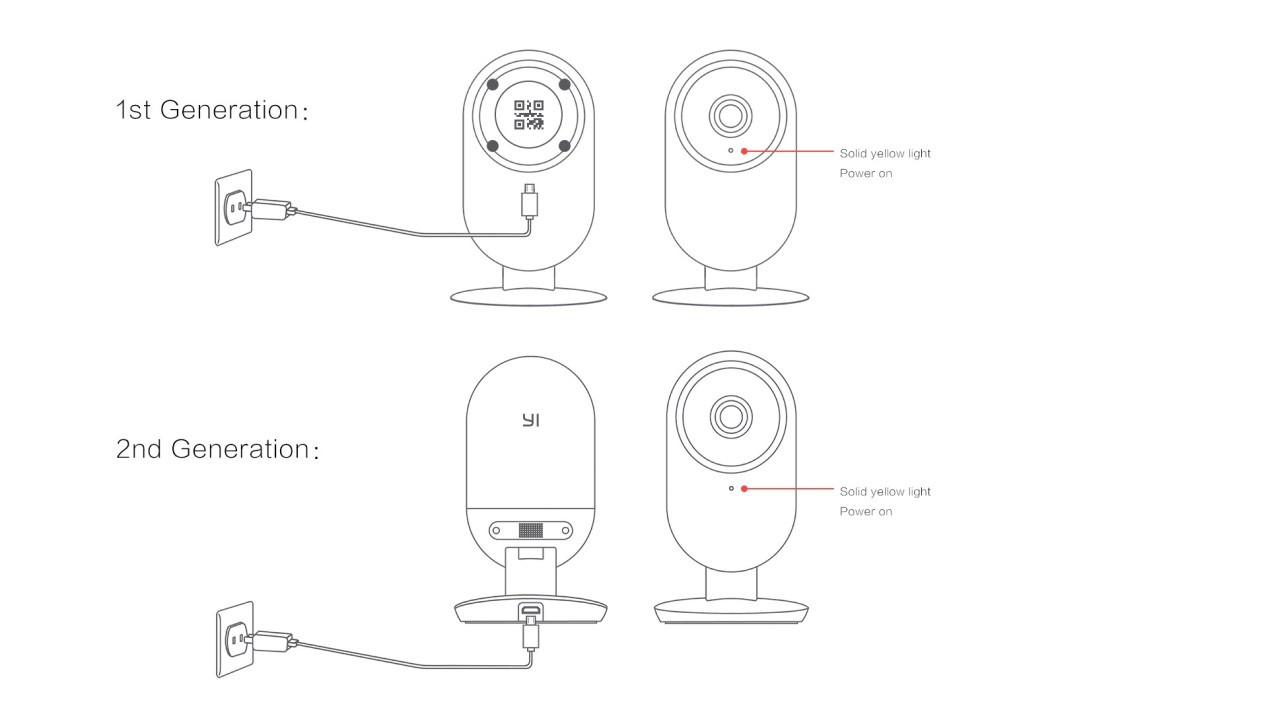 Wait a few seconds until the yellow light starts to blink on the front of the camera.
Wait a few seconds until the yellow light starts to blink on the front of the camera.If the yellow light does not blink, use a clip to press the reset button on the back of the camera, and wait until the yellow light comes on again.
3) Connect the camera to your phone Follow the simple set up instruction on the app. You can configure multiple cameras one at a time.