How to set up the Wi-Fi network? - Yi Home Camera 1080p
1. Bandwidth
Depending on your network bandwidth and latency, you can choose different picture quality and bitrate (Standard/HD/Auto) to keep the camera connected.
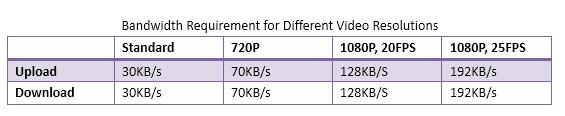
2. Router configuration
1) YI home camera currently supports only 2.4Ghz band, it does not support 5Ghz band Wi-Fi
2) Ensure that the Wi-Fi name is in English letters and numbers and the password does not include special signs.
3) Ensure that the router encryption mode is WPA/WPA2
4) Open the QOS in Advanced settings, set the device at the highest setting
5) Turn off the wireless access control on the black and white list and cancel the option of black and white list
6) Turn off the AP isolation in the routers setting
Depending on your network bandwidth and latency, you can choose different picture quality and bitrate (Standard/HD/Auto) to keep the camera connected.
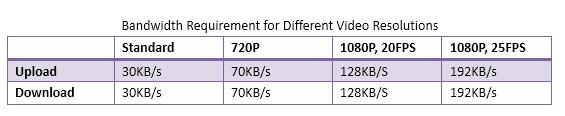
2. Router configuration
1) YI home camera currently supports only 2.4Ghz band, it does not support 5Ghz band Wi-Fi
2) Ensure that the Wi-Fi name is in English letters and numbers and the password does not include special signs.
3) Ensure that the router encryption mode is WPA/WPA2
4) Open the QOS in Advanced settings, set the device at the highest setting
5) Turn off the wireless access control on the black and white list and cancel the option of black and white list
6) Turn off the AP isolation in the routers setting
